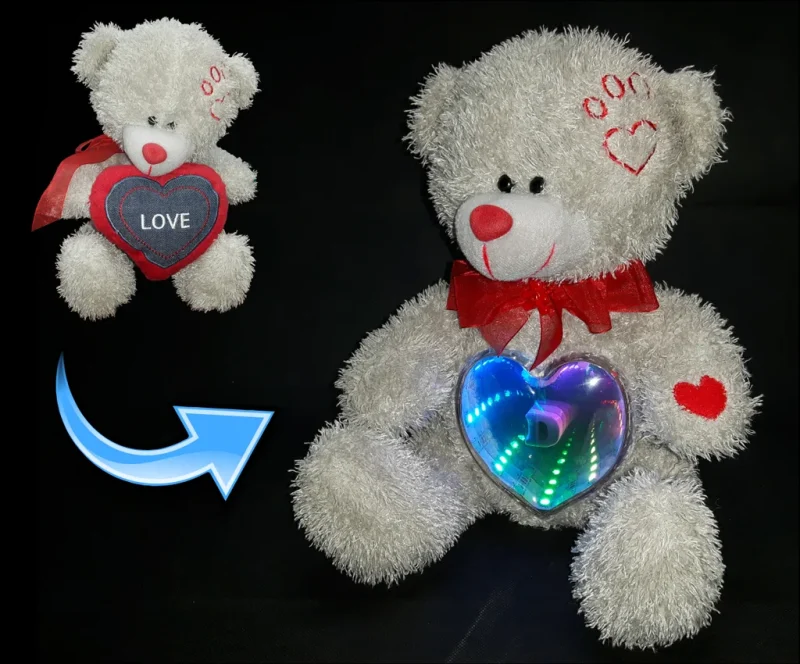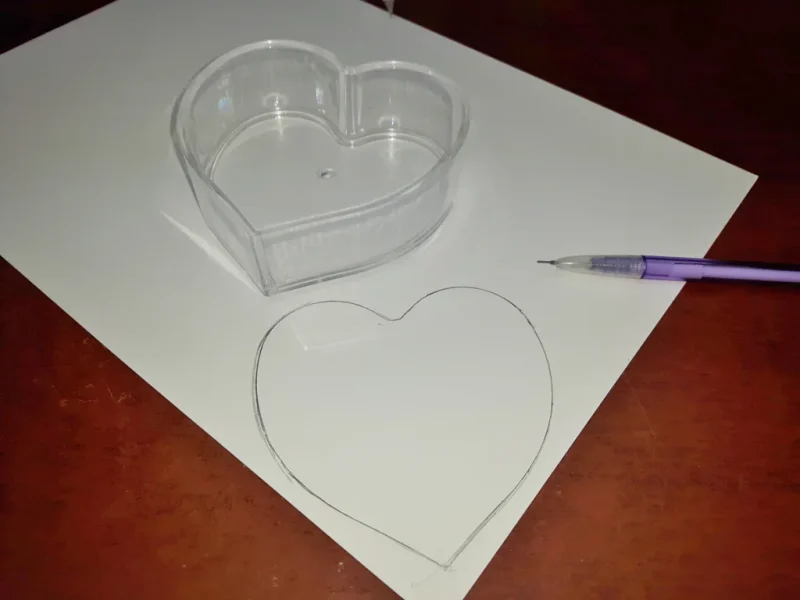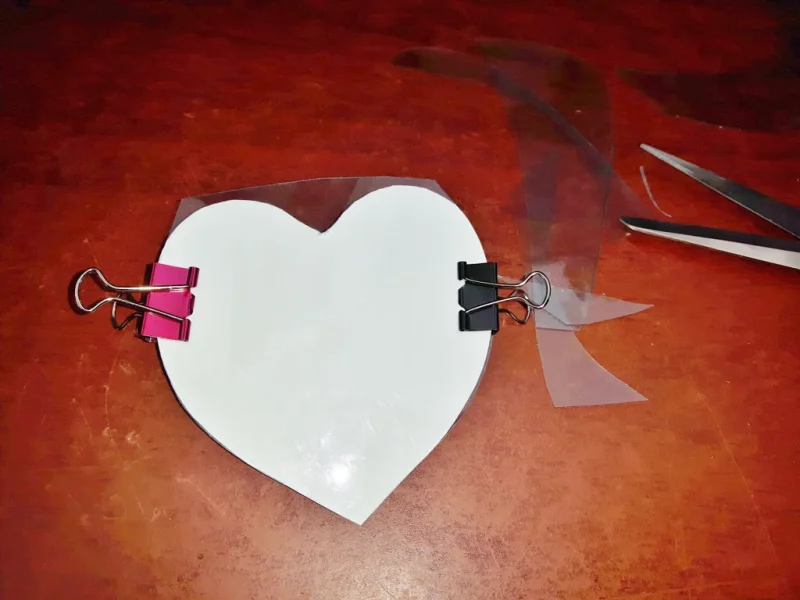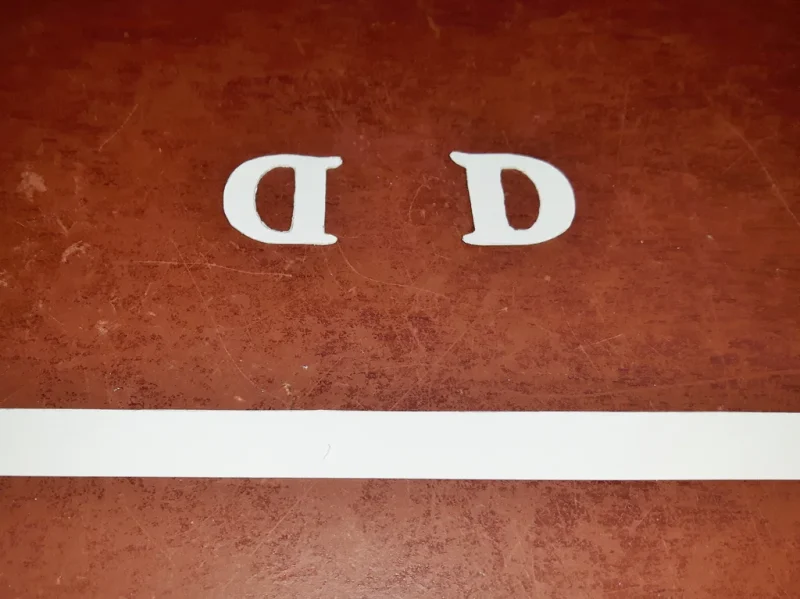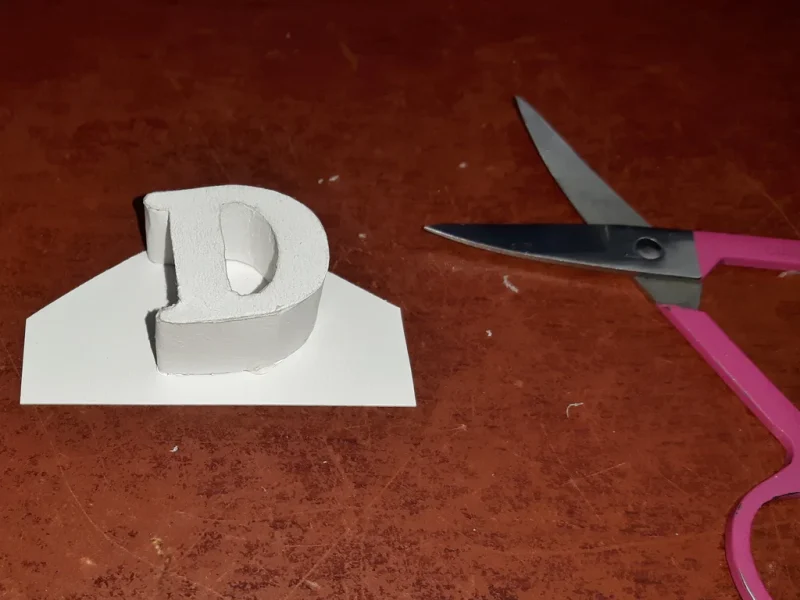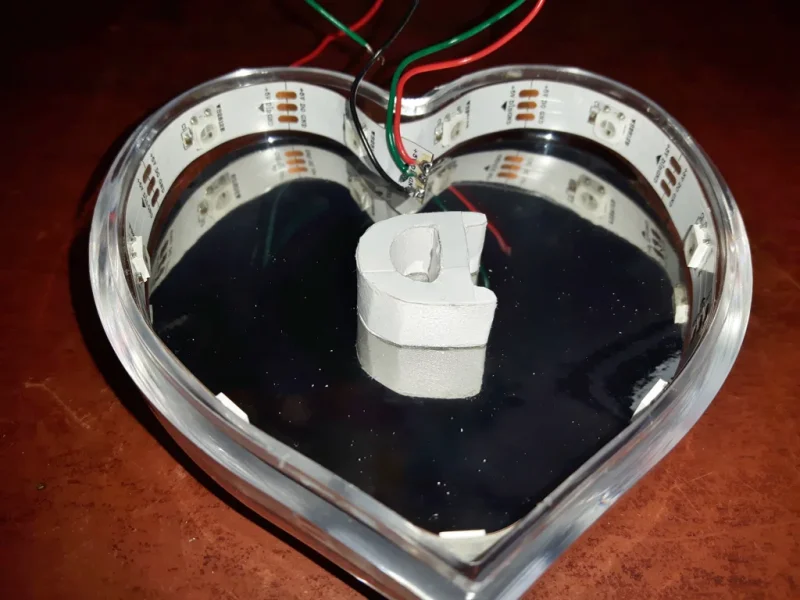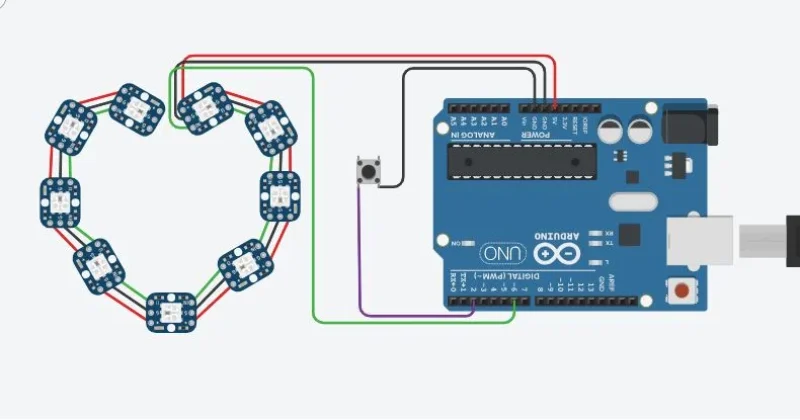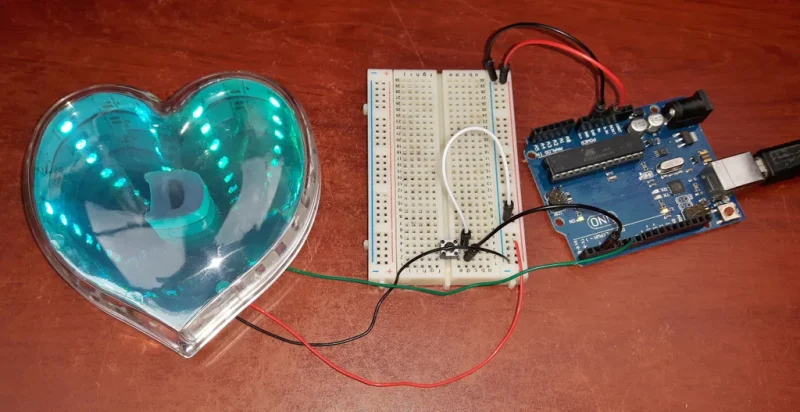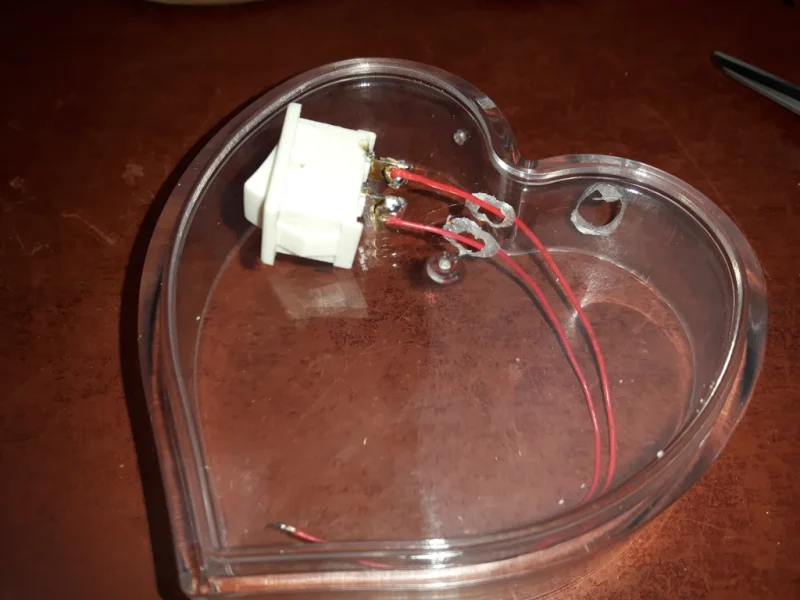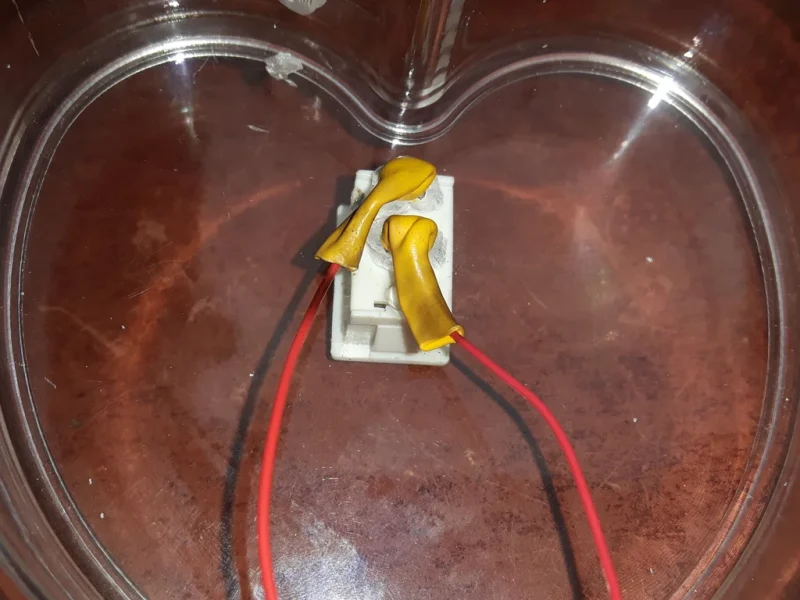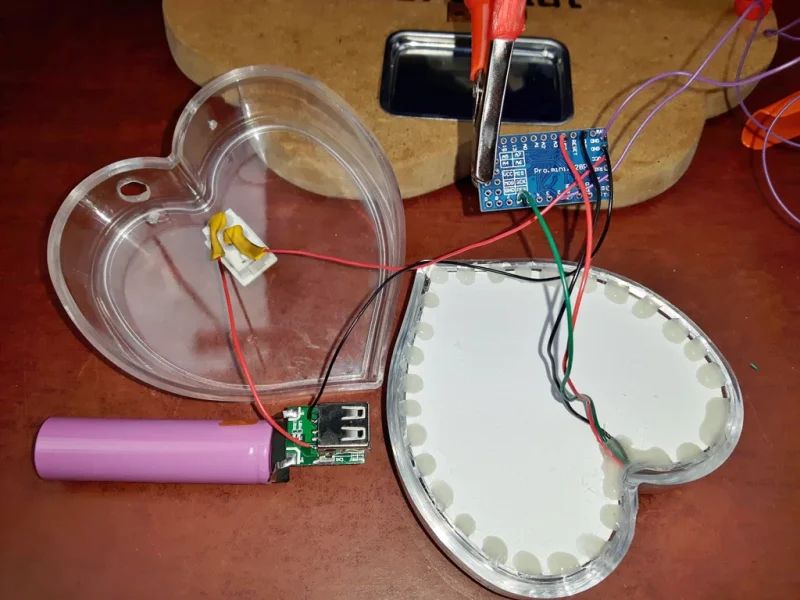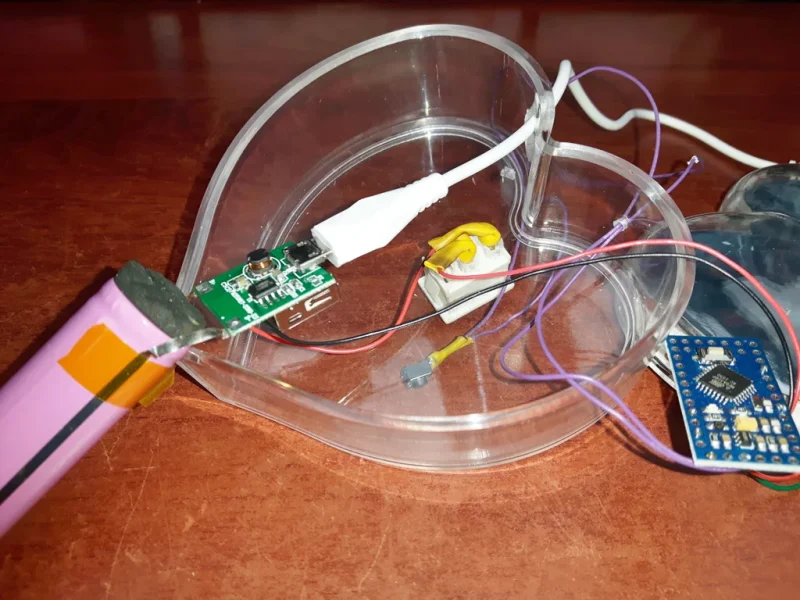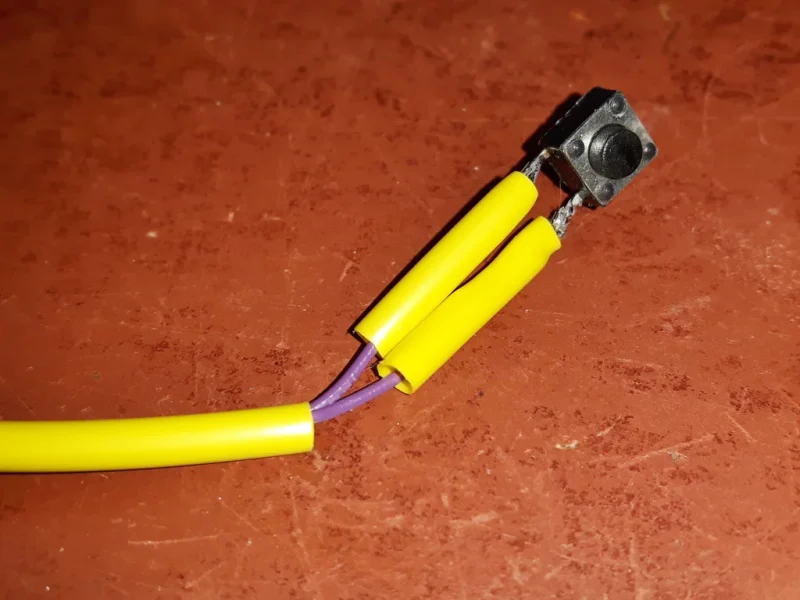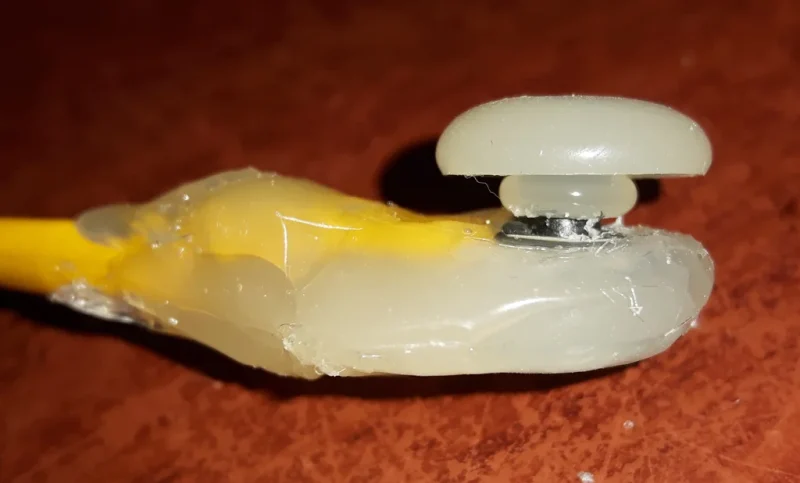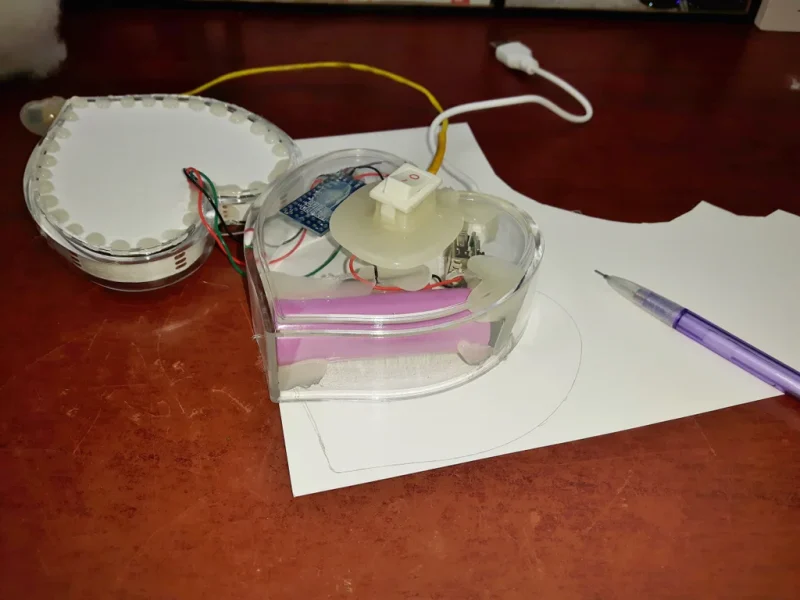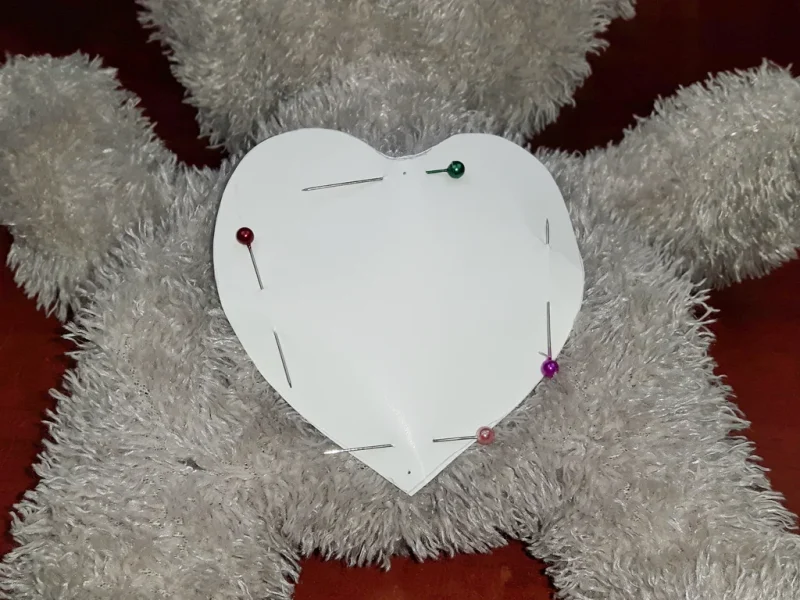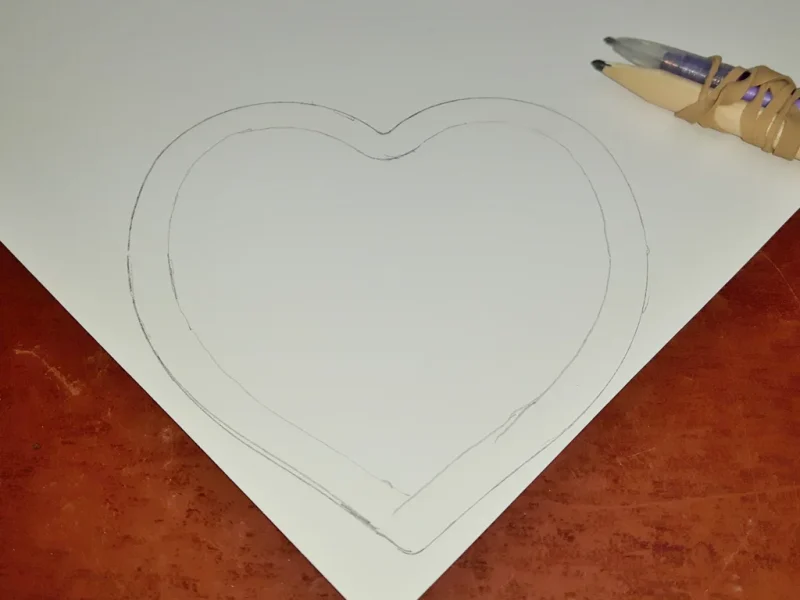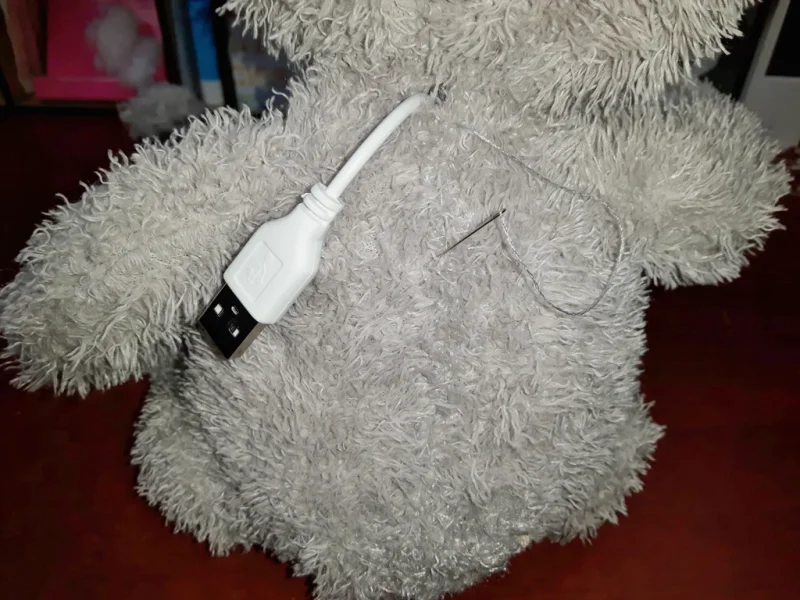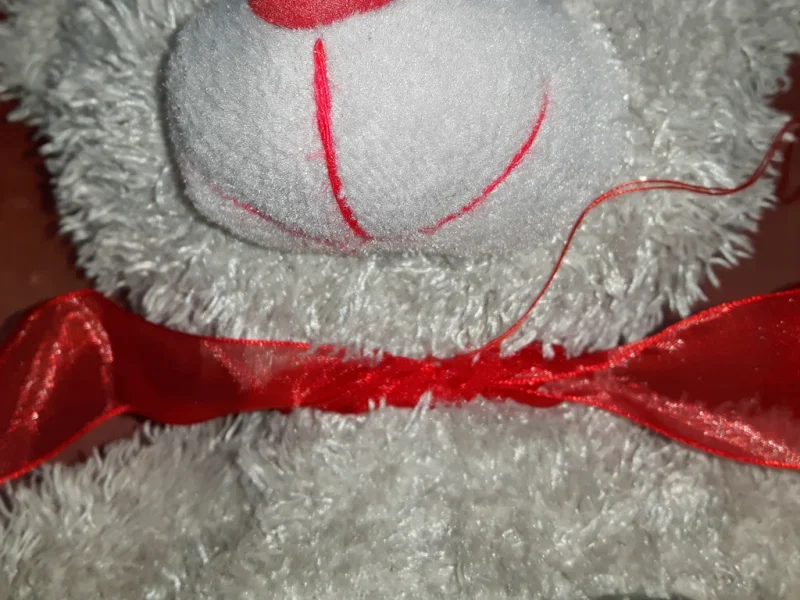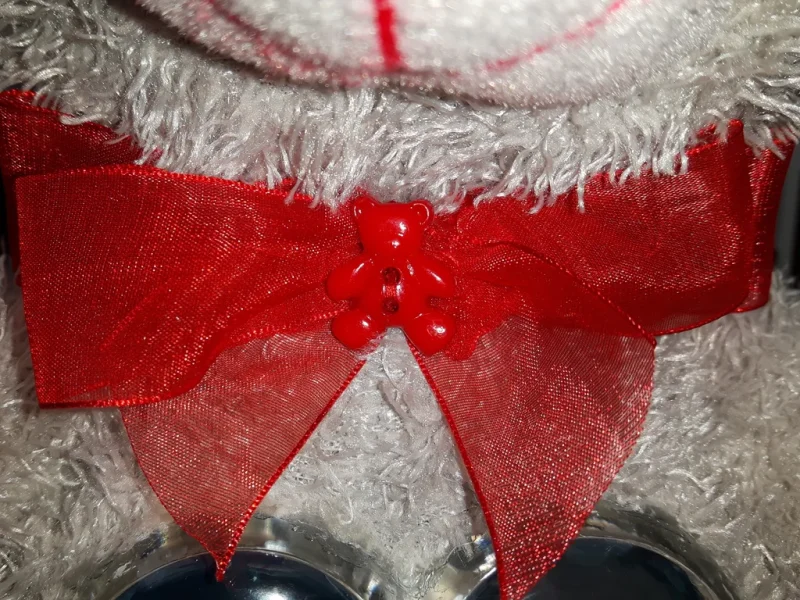Materials And Tools
- plush toy
- see through clamshell packaging
- acrylic heart box
- reflective window film
- thick paper
- WS2812B 5050 RGB LED Strip
- wires (preferably different colours)
- Arduino mini pro
- push button
- ON/OFF switch
- drills
- power bank and USB cable
- heat shrink
- hot glue sticks
- needle and thread
- small piece of red felt
- scissors
- hot glue gun
- soldering iron
Step 2: Personalise
Print out the letters of your choice, cut out and trace onto the thick paper. Cut out along side with a longer strip. Preferably you want the strip to be thinner than the LED strip. Glue the strip to the letter with hot glue. Once cooled apply more hot glue into the gap and place onto another piece of paper. Cut around. If you prefer to make a more professional one here is a nice instructable.
Step 3: Lighting
Take your addressable LED strip (if waterproof like mine, cut off the outside layer).
Cut the strip into a required length and if needed apply double sided tape.
Place the reflective heart into the top part of the acrylic box followed by the LED strip. Score the contacts on the strip (makes the soldering easier) and solder on 3 wires (preferably of different colours). Affix the reflective heart to the LED strip with hot glue. You could use clear tape to help you lift up the heart whilst the glue cools down.
Take the paper heart from previous step and apply two layers of the reflective film over it. Glue the letter to the centre. Place the heart onto the LED strip and apply hot glue around to hold it in place.
Step 4: Arduino
I’m not very good at writing code so this one is derived from the NeoPixel sample sketch. I like to edit the code using Arduino uno and then upload it to Arduino mini pro (or cheap wannabe in this case).
Step 5: Modifying the Box
Drill a smaller hole followed by a bigger one on the side of the acrylic heart for the USB cable to come through. Drill another couple of holes on the back side of the heart for an ON/OFF switch.
Solder two wires on the ON/OFF switch terminals, slide them through the holes and apply heat shrink.
With a small flat headed screwdriver liberate the battery from it’s casing.
Drill another small hole on the side of the heart for the push button wires.
Step 6: Soldering
Solder all of the wires as you see in the photos. Place the ON/OFF switch on the positive line coming from the battery.
Plug the micro USB cable into the power bank and glue the battery, switch, Arduino and the wires to the inside of the acrylic heart.
Apply heat shrink and solder on the two wires coming out of the heart to the push button.
Step 7: Push Button
Make two circles out of the hot glue on a non stick surface. Whilst still warm, press the push button into one of them and apply more glue around the sides of the button. Make sure the top part of the button is not covered with glue.
Remove the second circle from the non stick surface, apply a small amount of hot glue on the bottom side and stick on the top of the button. Make sure there is still enough clearance to push the button.
Step 9: Hole Cutting
Trace the acrylic heart onto a paper. Join two pencils with a rubber band and outline the heart to make a smaller version of it. Cut it out.
Pin the heart to the middle of the plush toy belly and cut around. Stitch all of the points where the toy could open as you stretch the textile.
Final Thoughts
This project was a bit of a fun and I think the teddy looks better than before, I think it’s certainly more entertaining. Something I didn’t realise before I started is that the power bank that was originally designed for a mobile phone has an overcharging protection circuit. Meaning when I leave the bear for few minutes switched on without pressing the button it will shut itself down completely. I would then have to press the ON/OFF switch to reset the circuit in order to bring the bear back to life. Even though this could be a little annoying for my niece I quite like it. There will be plenty of times when she won’t be playing with it and I doubt anybody will remember to turn it off when not in use. If I was to make another one I would make the ON/OFF switch sit on the outside of the bear to make the circuit reset process easier. It’s quite easy to turn it on and off if you know exactly where the switch is, but for anybody else it’s quite difficult.